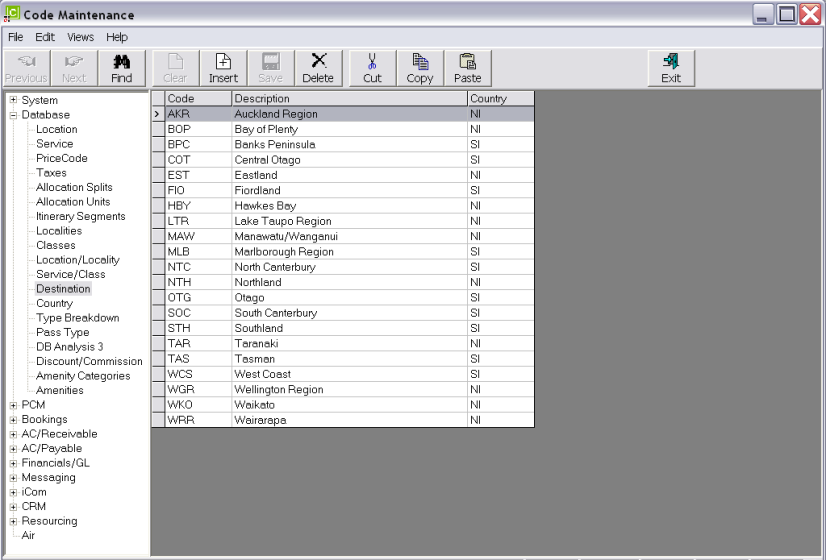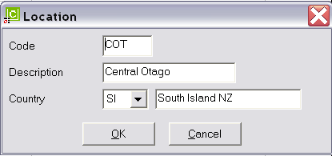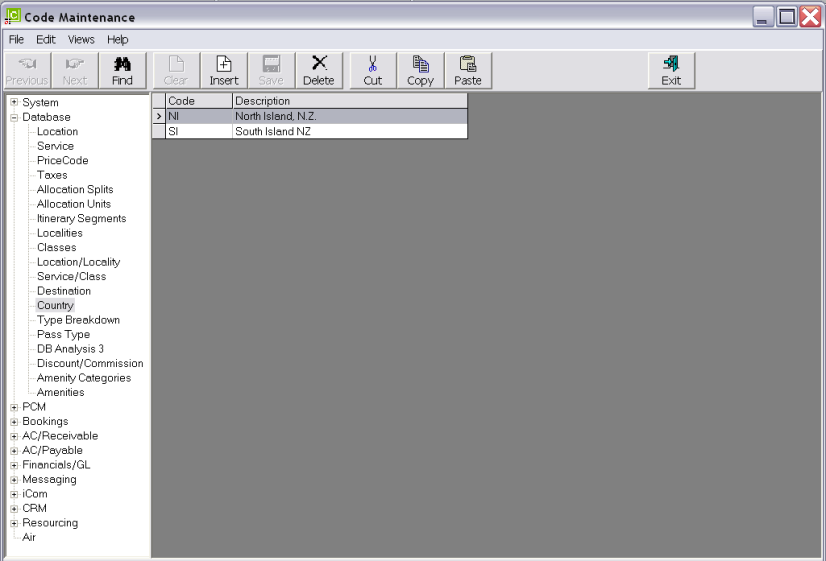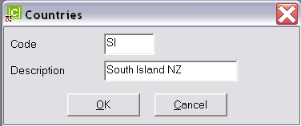Open topic with navigation
(continued from Service/Class)
Destinations/Countries
Destinations can set up which can then be linked to Locations. Destinations can have Countries linked to them.
|

|
The terminology Destinations and Countries are used in CodeMaint purely as a label for these two levels of product searching which sit above the Location Code level. The functionality to search for services within Quotes and Bookings is not enabled by default. There are four INI settings (Air Menu Node System). Two of these will enable Destination support and/or Country and two that will allow these fields in Quotes and Bookings to have user defined labels. For Destinations, the two INI settings are DST_ENABLED and DST_LABEL and for Countries, the two INI settings are CTR_ENABLED and CTR_LABEL.
|
Examples of how the Destination/Country levels can be used are:
|
Locality
|
Lake Side
|
|
Location
|
Queenstown
|
|
Destination
|
Central Otago
|
|
Country
|
South Island, N.Z.
|
Or
|
Locality
|
CBD
|
|
Location
|
Brisbane
|
|
Destination
|
Queensland
|
|
Country
|
Australia
|
|

|
When enabled, searching for services based on Country and Destination is hierarchal, starting with Country. The Find button cannot be used in the Country or Destination fields.
If country Australia is entered in the Country field, then only Destinations that are linked to Australia (e.g., Queensland) will display. When the Destination (e.g. Queensland) is selected, only Locations that are linked to Queensland will be available to search on.
|
|

|
On initial entry to the Destination or Country nodes, any existing records will display.
|
Destinations
Screen Shot 58: Destinations Scroll
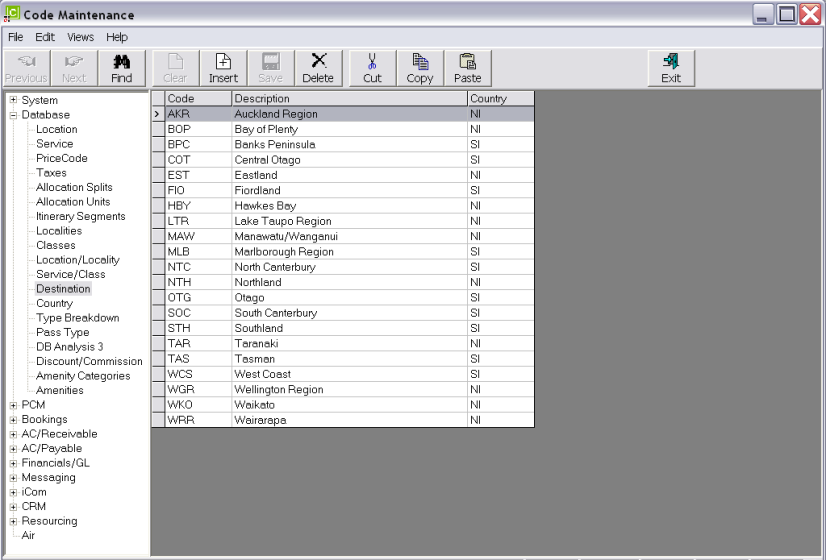
|

|
The column headings at the top of the scroll are the only column headings available in this screen.
|
To modify an existing Destination description, highlight the row and double click.
To delete an existing Destination, highlight the row and click the Delete button in the button bar.
|

|
The Code field cannot be changed. Destinations cannot be deleted if they have been attached to Locations.
|
To create a new Destination, click the Insert button in the button bar.
Screen Shot 59: Destination Dialogue

Code (3 Chars)
A code for the Destination.
Description (40 Chars)
The Destination description.
Country (Drop-down)
Select from the drop-down the country that the destination is part of. Tourplan is aware that the caption on the Destination dialogue states Location. This will be remedied in the 2.08 release. It is only a labelling issue and does not affect the setting up of Destinations.
Screen Shot 60: Completed Destination Dialogue
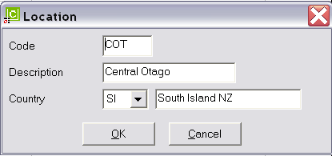
OK
Click the OK button to save the Destination record.
Cancel
Click Cancel to cancel setting up the Destination record, or to return to the scroll.
Countries
Screen Shot 61: Countries Scroll
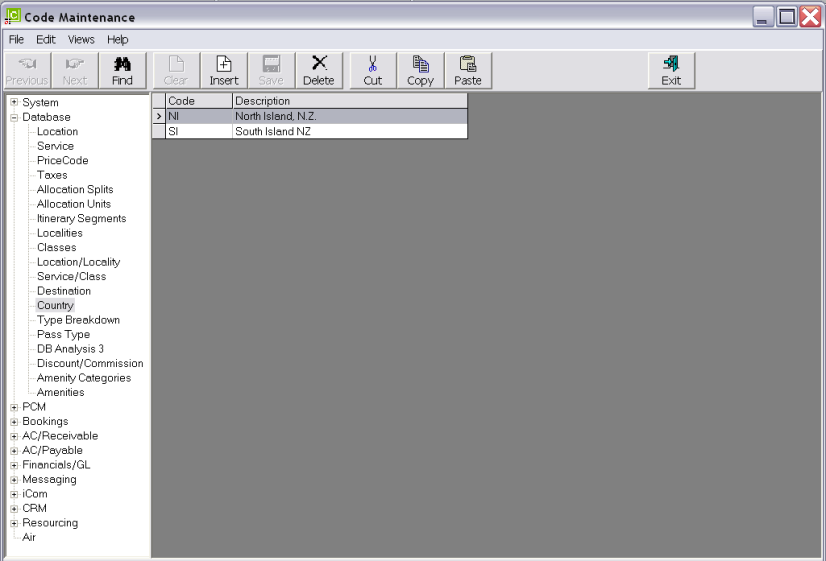
|

|
The column headings at the top of the scroll are the only column headings available in this screen.
|
To modify an existing Country description, highlight the row and double click.
To delete an existing Destination, highlight the row and click the Delete button in the button bar.
|

|
The Code field cannot be changed. Countries cannot be deleted if they have been attached to Destinations.
|
To create a new Country, click the Insert button in the button bar.
Screen Shot 62: Countries Dialogue

Code (3 Chars)
A code for the Country.
Description (40 Chars)
The Country description.
Screen Shot 63: Completed Countries Dialogue
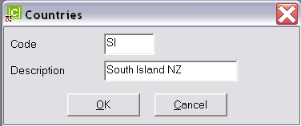
OK
Click the OK button to save the Country record.
Cancel
Click Cancel to cancel setting up the Country record, or to return to the scroll.
(continued in DB Analysis Codes 1–3)
Open topic with navigation